Help with login
I have an IRIS Account. How can I log in to the IRIS Cloud system?
Unfortunately, the new IRIS Cloud system requires users to re-register. You can create a new IRIS Cloud account and link your existing IRIS materials with two simple steps:
- Use your previous IRIS account email and create your new IRIS Cloud account following these steps.
- Once you register your new IRIS Cloud account, contact IRIS Admin. We will link your previous submissions with the new account.
I do not have an IRIS Account. How can I create one?
Please note the whole process might take a couple of minutes. Follow this link and complete registration.
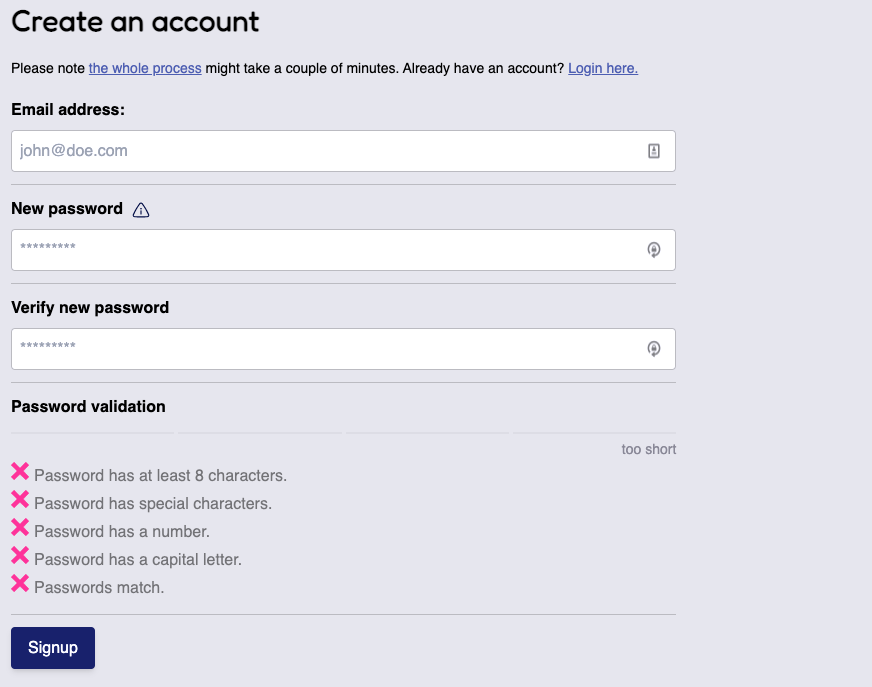
You will then need to verify your email address. Once you register, we will send you an email with a verification code. Please enter the code on this activation page.
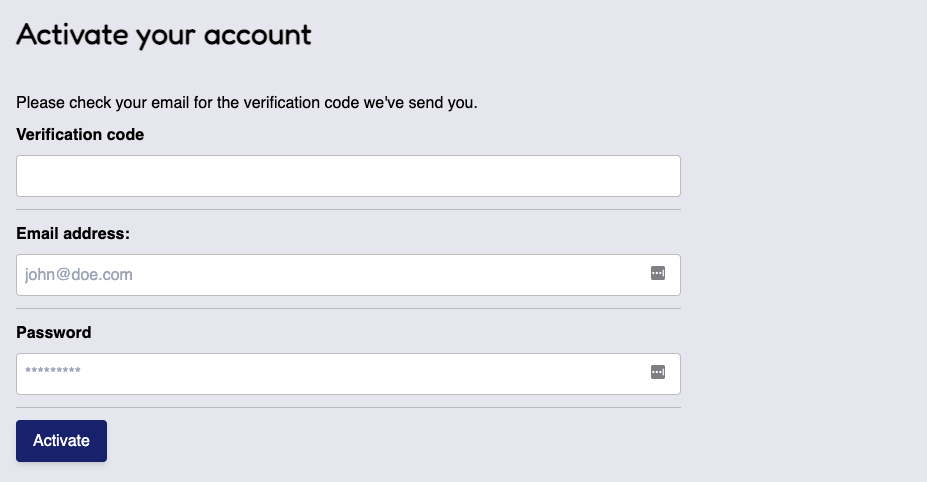
The verification email will be sent from no-reply@verificationemail.com email with the following subject IRIS user verification code. If you don't see it, please check your spam folder.
I forgot my IRIS Cloud password. How can I reset my password?
Please note the whole process might take a couple of minutes. Follow this link and provide your IRIS account email.
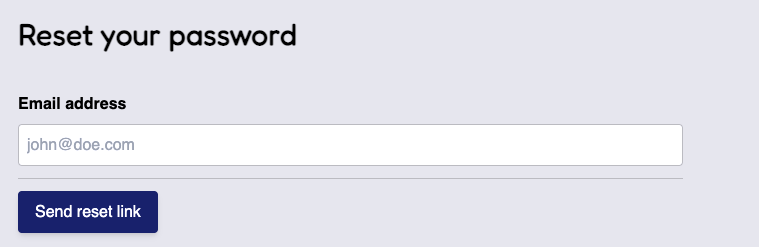
We will send you an email with a verification code. Use this code to complete your password reset on the presented page.
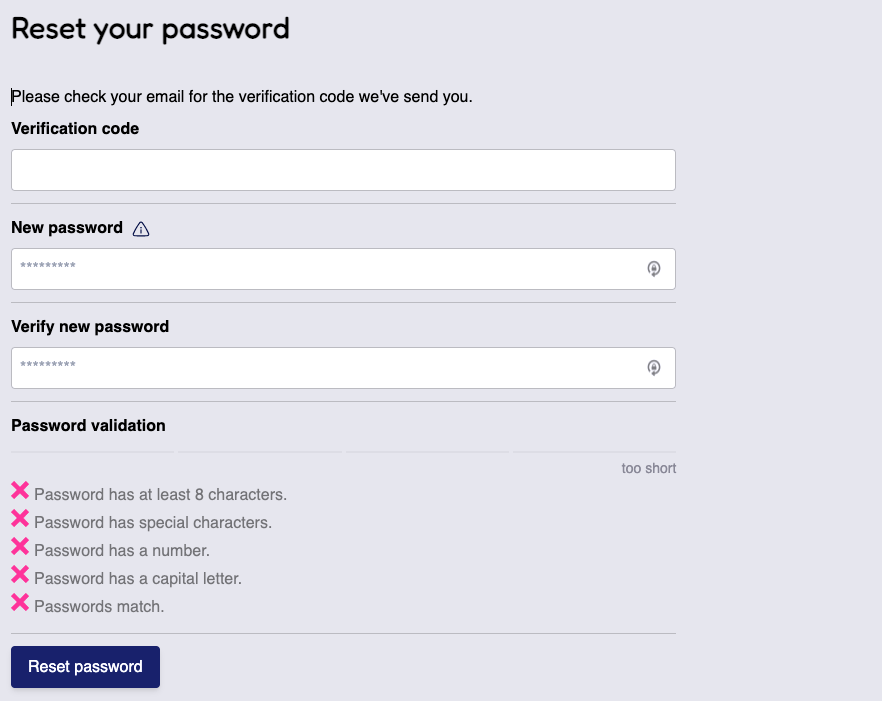
The verification email will be sent from no-reply@verificationemail.com email with the following subject IRIS user verification code. If you don't see it, please check your spam folder.
Do you support logging in through external accounts like social media?
Not at the moment. We might add this requirement to our development roadmap if you want us to prioritise this work; please contact contact IRIS Admin.
I don't want to use my personal email account to login to IRIS
Unfortunately, you must use a valid email to log in to IRIS. IRIS uses your email to validate your account and to send a verification code. Please note that we do not share any details about IRIS users without their permission.
I changed my email account; what should I do?
Please contact IRIS Admin. First, we will verify your identity. Following this, we will update your IRIS account and associate your previous submissions with your new email.
I have logged in and can't see all of my previous submissions
Please contact IRIS Admin. First, we will verify your identity. Following this, we will update your IRIS account to list your previous submissions.
Search and download
Click search to see everything in IRIS, and then use filters to narrow down your search
For terms you can search for, see the Search Help page. Multiple terms separated by a space are automatically treated as term1 OR term2 OR ... searches.