Help with Searching and Terms Used in IRIS
Beginning a search
Start by entering some search terms into the search box. IRIS automatically performs an OR search and searches for any words entered. For example, the following
- word1 word2
will bring search results including word1 OR word2 OR both.
Refining the search with search filters
Refine your search results with the filters down the left of the screen. For example, you can search for all IRIS content with * and use Research Area filter to refine your search results.
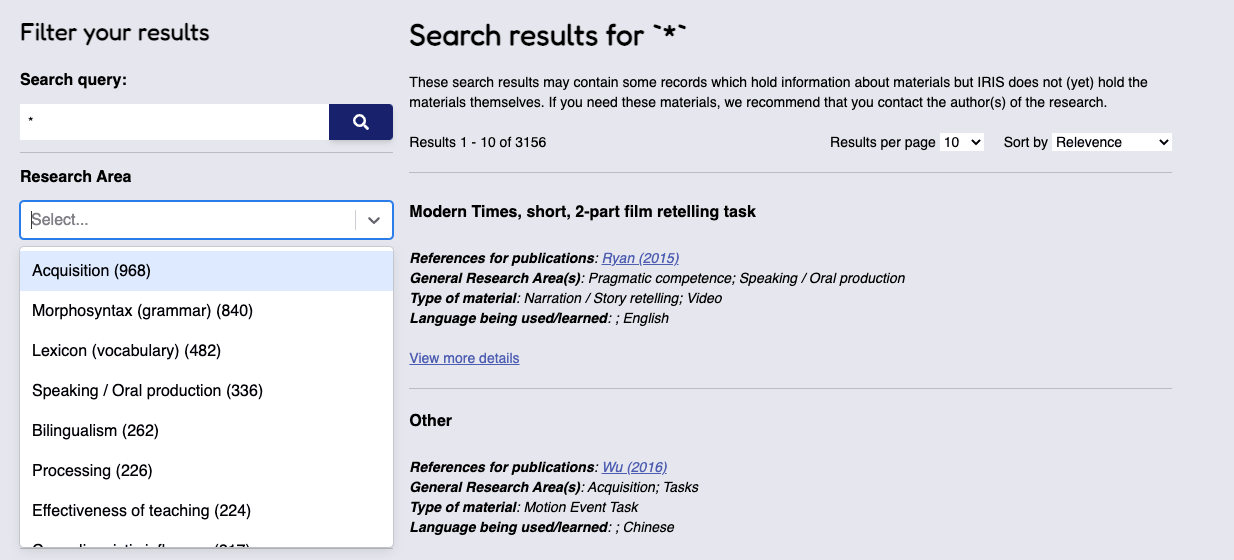
Terms used in the IRIS database
These lists of terms have been defined by the IRIS team to create a systematic labelling system for instruments and second language research. The terms may give you some ideas for your search. Please note, a search will look for any term that you enter across the whole database, so you are not restricted to these terms.
The lists of terms are modified where appropriate, for example when uploaders provide new labels for their instruments. This list is, therefore, 'organic' in response to feedback from users.
Type Of Instrument
Research Area
Linguistic Feature
Data Type
Participant Type
Proficiency of Learners
Domain of use of language being learnt
| Top Level Term (10) |
| Academic |
| Higher Education |
| Home |
| Residence abroad |
| School - language instruction only |
| School - subject(s) other than language |
| With friends |
| With wider family |
| Work |
| Other |
Funder
Search and download IRIS
Click search to see everything in IRIS, and then use filters to narrow down your search.
For terms you can search for, see the Search Help page. Multiple terms separated by a space are automatically treated as term1 OR term2 OR ... searches.